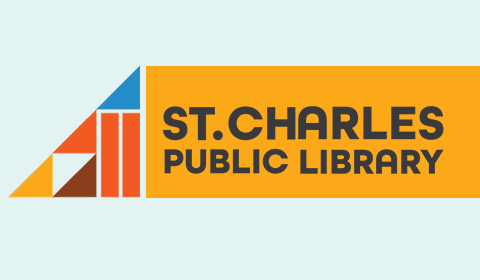Ages 2-3 with Caregiver
Dot Art Butterfly
Thursday, April 25
5:45-6:30 p.m.
Miller Haase Community Room